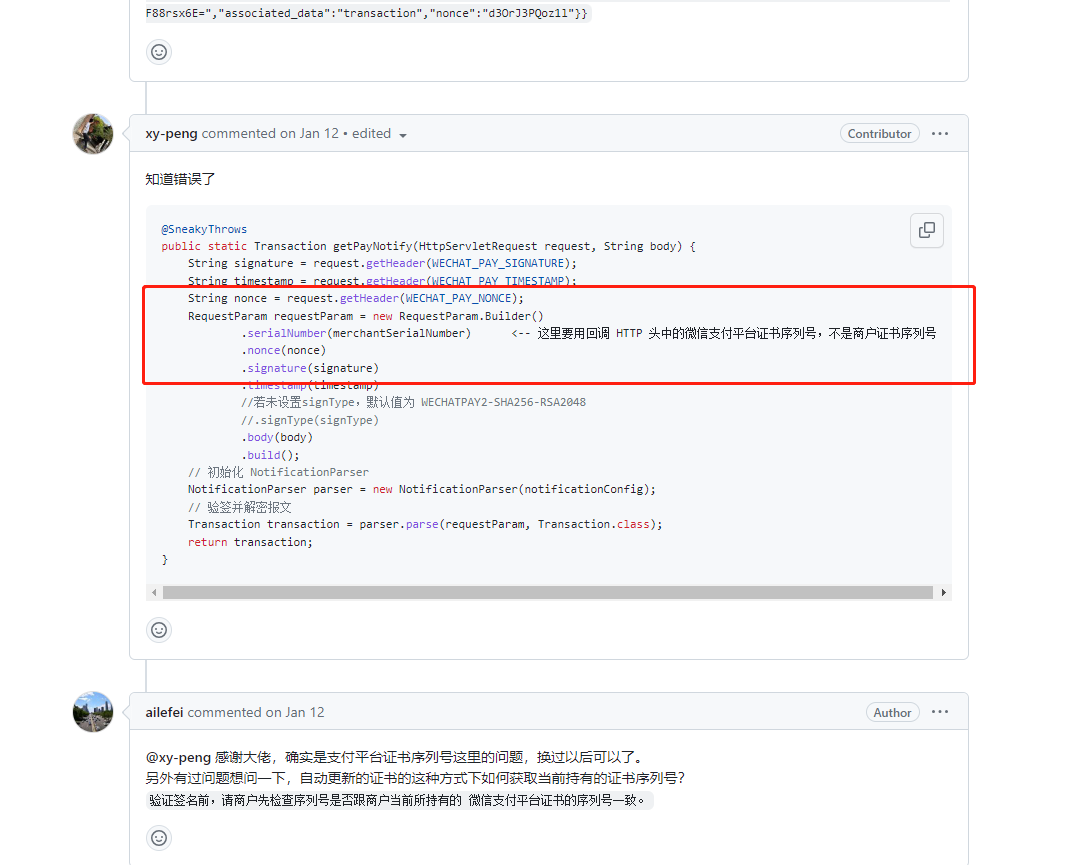1
2
3
4
5
6
7
8
9
10
11
12
13
14
15
16
17
18
19
20
21
22
23
24
25
26
27
28
29
30
31
32
33
34
35
36
37
38
39
40
41
42
43
44
45
46
47
48
49
50
51
52
53
54
55
56
57
58
59
60
61
62
63
64
65
66
67
68
69
70
71
72
73
74
75
76
77
78
79
80
81
82
83
84
85
86
87
88
89
90
91
92
93
94
95
96
97
98
99
100
|
@PostMapping("/pay/wap/{merchantId}")
public CallbackRespDTO orderWapPayResult(HttpServletRequest request, HttpServletResponse response, @PathVariable("merchantId") Long merchantId) {
Transaction transaction = null;
try {
transaction = callbackCheckSign(request, Transaction.class, merchantId);
} catch (Exception e) {
log.error("微信支付回调处理异常,异常原因:{}", e.getMessage());
e.printStackTrace();
return CallbackRespDTO.fail(response);
}
if (ObjectUtil.isEmpty(transaction)) {
log.error("微信支付回调参数解析失败!");
return CallbackRespDTO.fail(response);
}
xxxx.xxxxxxx(transaction)
return CallbackRespDTO.success();
}
private <T> T callbackCheckSign(HttpServletRequest request, Class<T> clazz, Long merchantId) {
String nonceStr = request.getHeader("Wechatpay-Nonce");
String signature = request.getHeader("Wechatpay-Signature");
String serialNo = request.getHeader("Wechatpay-Serial");
String timestamp = request.getHeader("Wechatpay-Timestamp");
String signatureType = request.getHeader("Wechatpay-Signature-Type");
String body = getRequestBody(request);
log.info("微信支付回调验签nonce:{},signature:{},serialNo:{},timestamp:{},body:{}", nonceStr, signature, serialNo, timestamp, body);
BesaPayReqDTO besaPayReqDTO = redisService.getCacheObject(RedisWechatPayKeyConstant.WECHAT_PAY_CONFIG_CACHE + merchantId);
RequestParam requestParam = new RequestParam.Builder()
.serialNumber(serialNo)
.nonce(nonceStr)
.signature(signature)
.timestamp(timestamp)
.signType(signatureType)
.body(body)
.build();
NotificationConfig config = wechatPayService.getConfig(besaPayReqDTO);
NotificationParser parser = new NotificationParser(config);
return parser.parse(requestParam, clazz);
}
private String getRequestBody(HttpServletRequest request) {
try {
ByteArrayOutputStream result = new ByteArrayOutputStream();
ServletInputStream inputStream = request.getInputStream();
byte[] buffer = new byte[1024];
for (int length; (length = inputStream.read(buffer)) != -1; ) {
result.write(buffer, 0, length);
}
return result.toString("UTF-8");
} catch (Exception e) {
log.error("读取数据流异常:{}", e);
}
return null;
}
|